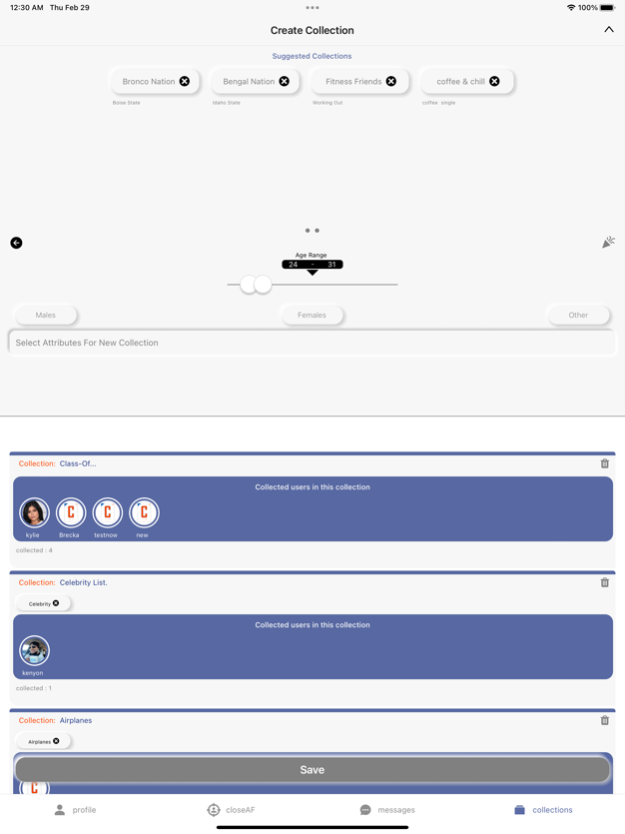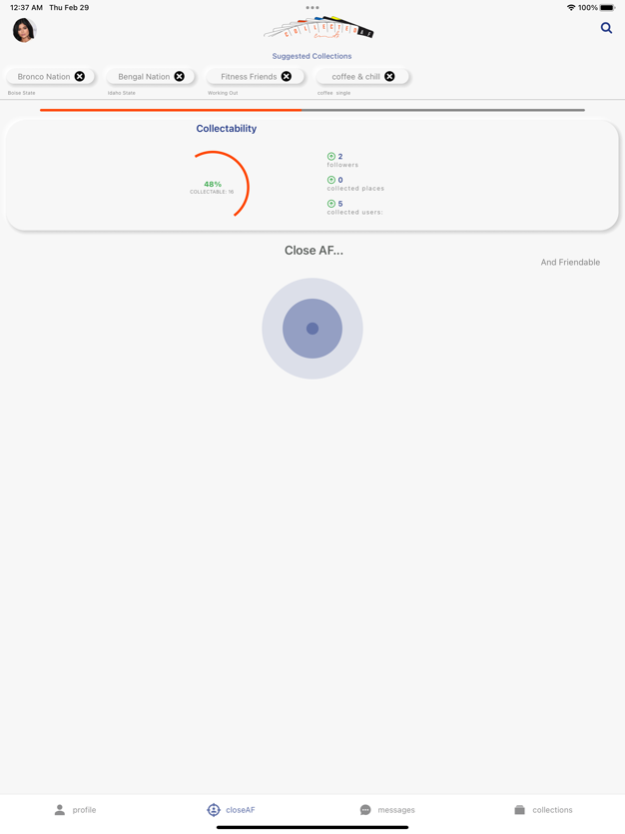collectedAF 8.4.0
Continue to app
Free Version
Publisher Description
CollectedAF... is what happens when vintage communication meets modern technologies. Imagine walking into a classroom or office, passing people in the gym, or on your next shopping run, & all of these people pop up on your phone INSTANTLY. Now giving you the ability to connect with / "collect" anyone around you ... CollectedAF is COMMUNICATION REIMAGINED-AF ! We're doing so much more than single handedly upgrading society by skipping the awkward walk across the room introduction. Welcome!
We don't do Bio's. We do attributes. #DogLover #GameOfThronesSeason8Hater #Single, these are your attributes! On collectedAF they're everything! Someone likes your funny attribute. Ding Ding! on collectedAF that makes you "funnyAF". Give, Receive, or add attributes to make yourself verifiably collectable!
Collect people by simply walking by them! Create your own collections or use our suggested collections! Now think.. PEOPLE POKEMON!
Apr 14, 2024
Version 8.4.0
permissions modal bug fix during sign up.
About collectedAF
collectedAF is a free app for iOS published in the Chat & Instant Messaging list of apps, part of Communications.
The company that develops collectedAF is collectedAF LLC. The latest version released by its developer is 8.4.0.
To install collectedAF on your iOS device, just click the green Continue To App button above to start the installation process. The app is listed on our website since 2024-04-14 and was downloaded 1 times. We have already checked if the download link is safe, however for your own protection we recommend that you scan the downloaded app with your antivirus. Your antivirus may detect the collectedAF as malware if the download link is broken.
How to install collectedAF on your iOS device:
- Click on the Continue To App button on our website. This will redirect you to the App Store.
- Once the collectedAF is shown in the iTunes listing of your iOS device, you can start its download and installation. Tap on the GET button to the right of the app to start downloading it.
- If you are not logged-in the iOS appstore app, you'll be prompted for your your Apple ID and/or password.
- After collectedAF is downloaded, you'll see an INSTALL button to the right. Tap on it to start the actual installation of the iOS app.
- Once installation is finished you can tap on the OPEN button to start it. Its icon will also be added to your device home screen.